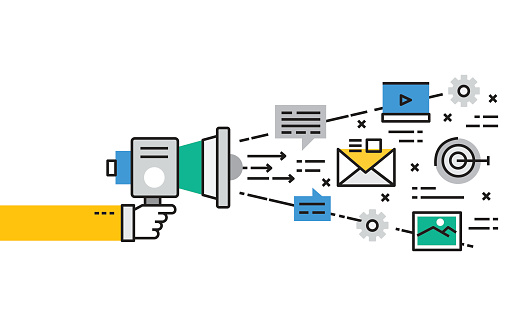Email marketing can be a very beneficial component for growing your business but are you taking the right steps to prevent the emails from landing in spam folders?
Even if you spend a lot of time creating the ideal email campaigns, your emails may still be stopped by spam filters. There are many things that can trigger a spam filter and when this occurs, your recipients will never even see the message.
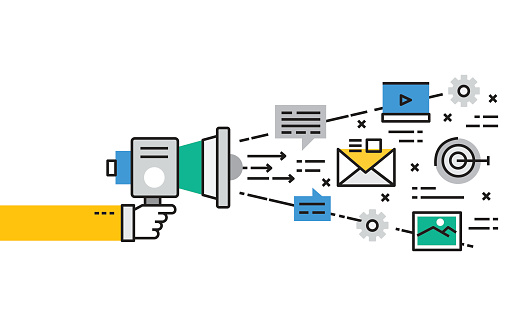
Why Emails End Up in the Spam Folder
There are two main reasons why your emails wind up in spam folders. Sometimes it is something you cannot control but other times you can. One reason is because the recipient flags your email as spam. This is not necessarily something you can change on an individual level but it is something you will want to prevent from happening many times. If a lot of people mark your emails as spam, you could end up on the blacklist. Another way emails end up in the spam fold of your intended recipients is when a spam filter flags it as such. These spam filters use specific criteria to determine what may or may not be spam and if you meet a certain threshold according to their algorithm, then your email ends up in the spam folder.
How to Avoid Creating Emails That Trigger Spam Classification
If you want your emails to reach the inbox of your intended recipients and not their spam folder, there are some tricks you can use.
- Create relevant emails. When you are sending emails out to a list of recipients, you should segment the list so they receive emails that are relevant to them. For example, you do not want to send an email about selling a home to your customers who are looking to purchase. Target the right people so you do not run the risk of them flagging you as spam when the content is not pertinent to them.
- Personalize. Personalizing emails is a very effective way of preventing spam triggers. However, you cannot rely on using someone’s name anymore as part of a mail merge. To really personalize it, you need to write the email as if you were speaking to them in front of you. Make it sound natural.
- Use identification. If you are sending out an email, you need to make sure the recipients know where it is coming from. You can do this by including your business identification information in the signature. This also helps you stay compliant with any anti-spam laws.
- Watch your grammar, spelling, and other components. One of the things spam triggers look for are mistakes in this area. Take the time to ensure that your email is correct, including fixing any typos, before you send it out. Most actual spammers have a lot of spelling and grammar issues embedded in their emails and you want to avoid being looped into the same category.
- Use simple formatting. When you are writing your email out, you do not want to go crazy with formatting. This includes avoiding using all caps (which can be obnoxious anyway), excessive use of bolded words or phrases, and other formatting options. Keep things simple so you are not triggered as spam.
- Do not include invisible text. This may not be something you have considered but if you have, do not ever include invisible text. To a spam filter, that looks like you are trying to trick your customers.
- Avoid the use of trigger words. There are some words that will help your email be classified as spam simply because you use them. You may not know what all of these words are but some examples of this would be words like Viagra, urgent matter, etc.
Sending emails to your customer list can be an integral part of your business. If you go about it the wrong way, you could be doing yourself more harm than good. For more information about emails and spam in Los Angeles, be sure to reach out to ComputerHelpLA via (310) 893-0878 or info@computerhelpla.com.